How To Use Just Content

A. Turn ON Just Content for Safari
Just Content 3 now comes with 5 content blockers (upto 250K blocking rules) for best security. Protects your device from -
- unsafe ads, trackers, malware, phishing sites
- adult sites
- distractions and social media
- fake news
- gambling sites, coin miners
We recommend turning on all the blockers for maximum safety.
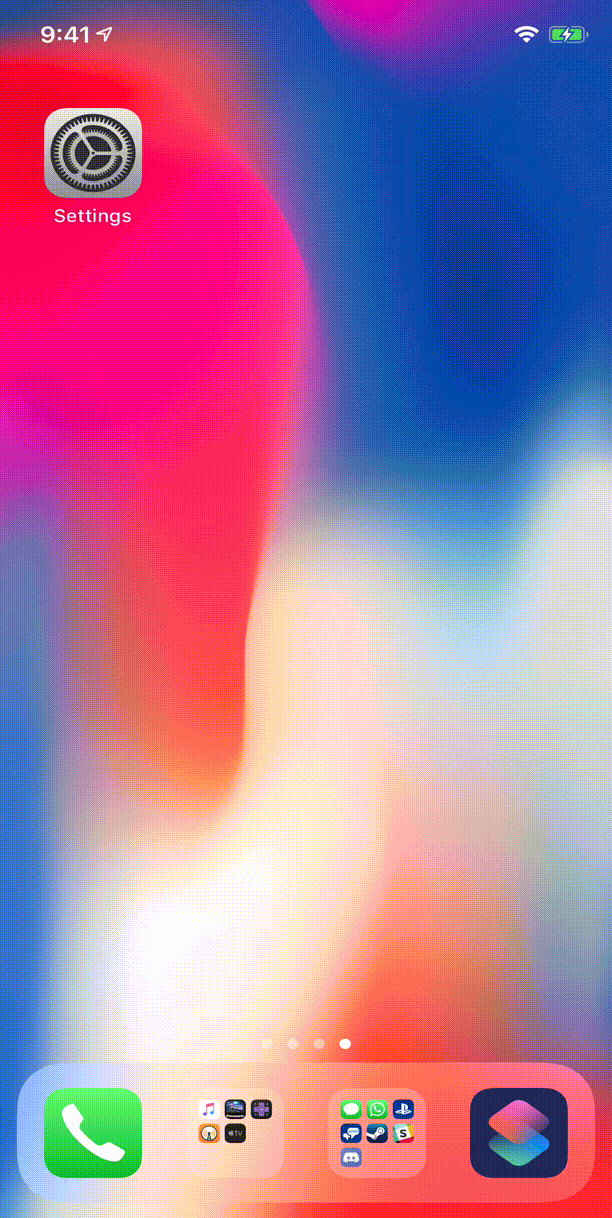
- Select Safari in Settings
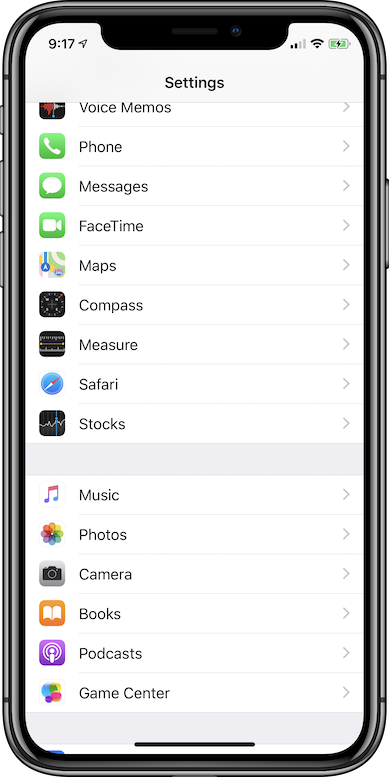
- Select Content Blockers
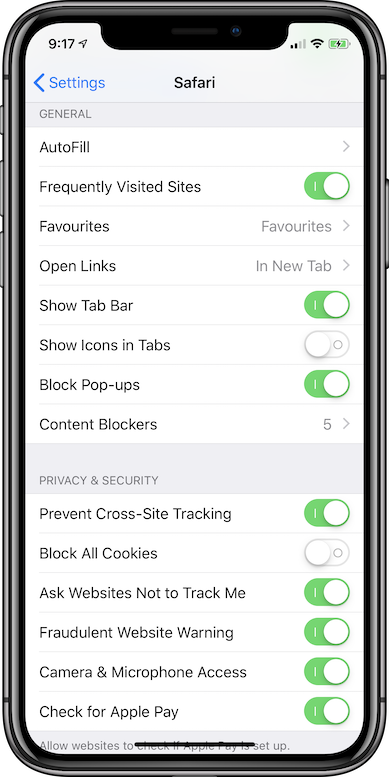
- Turn on all the blockers of Just Content
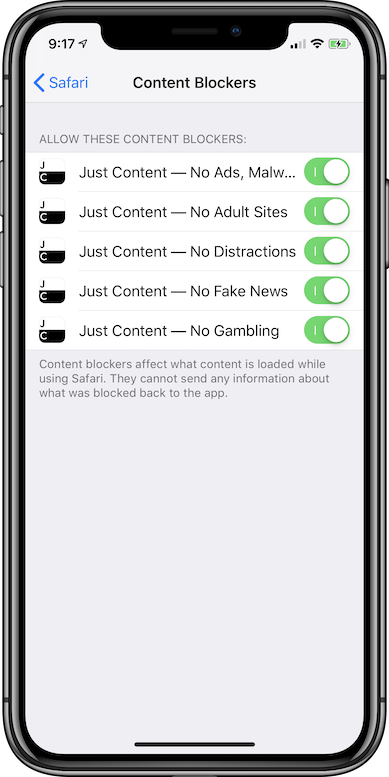
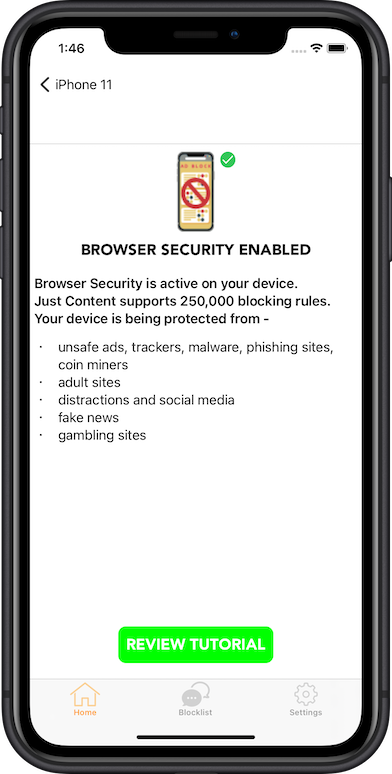
B. Filter out Spam and Junk SMS
Spam and junk SMS will now be moved to SMS Junk folder in Messages. And you will not be notified for such messages.
Messages from your contacts are never filtered out.
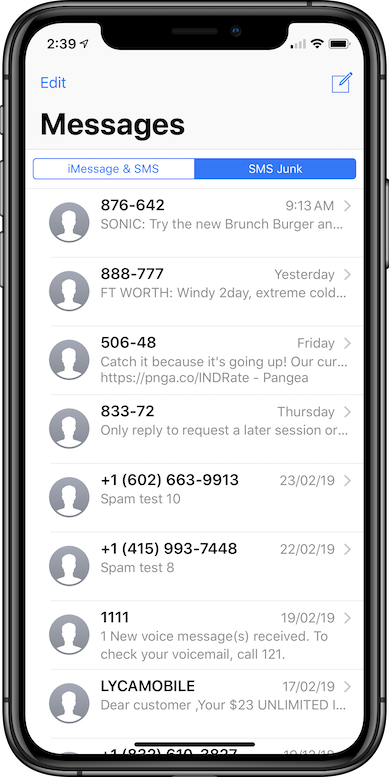
- Select Messages in Settings
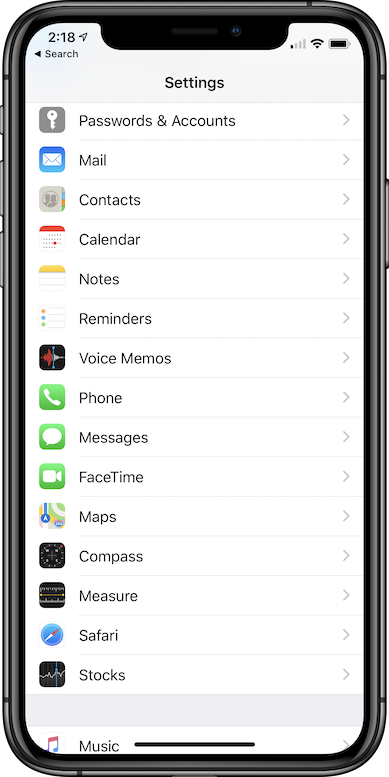
- Select Unknown and Spam in Message Filtering Section
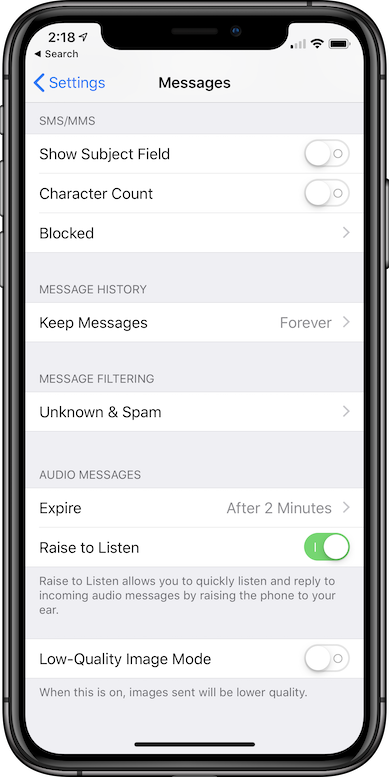 <
< - Turn on Just Content in SMS Filtering Section
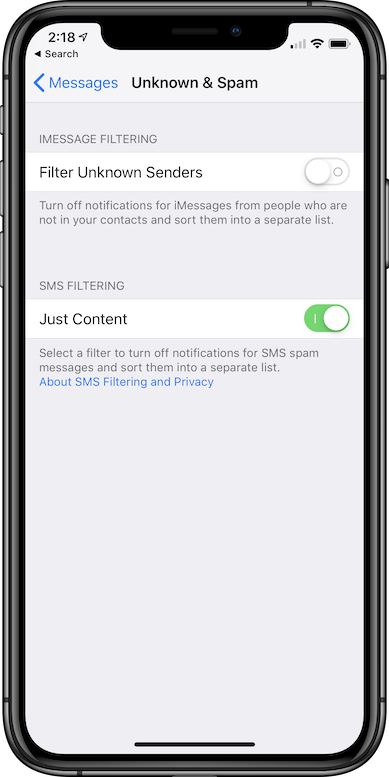
C. Block robocalls, spam and phishing phone calls
24/7 real-time protection from robocalls, telemarketers, spam calls, phishing calls.
- Select Phone in Settings
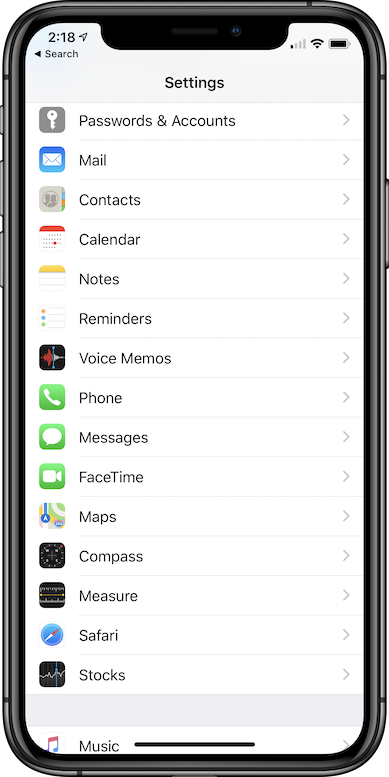
- Select Call Blocking & Identification in Calls Section
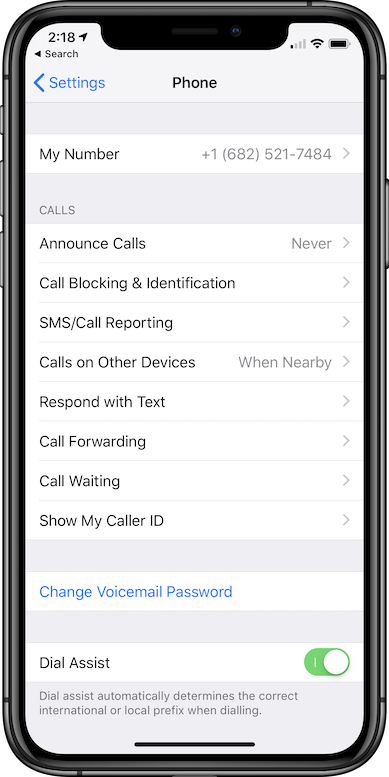
- Turn on Just Content
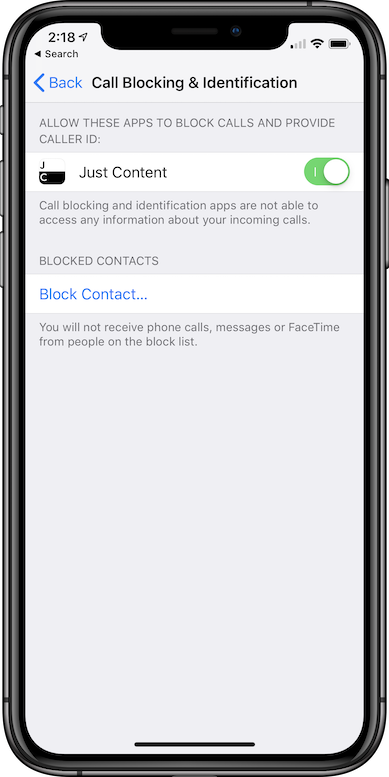
D. Block Senders
- Add phone number with country code to the SMS & Call Blocklist
- Just type in the sender’s phone number.
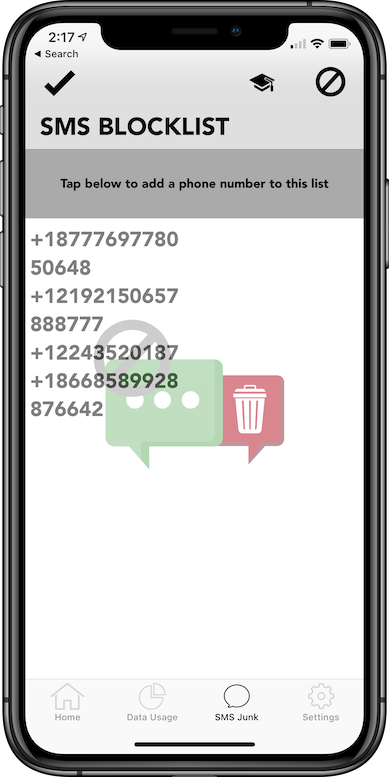
E. Whitelist Senders
- Add phone number with country code to the SMS & Call Whitelist
- Just type in the sender’s phone number.
